Editor's review
This is a clipboard program that overcomes the single cut-paste capability of the Windows program.
This program provides you with the capability to clip multiple text segments and/or graphics and paste whichever you want later; without the problems of Windows native clipboard. You could clip graphic items and as many text segments as you need. To make pasting easy, the clipboard floats above any display window you may have open, and you could see the clips; first few characters of the clip or a thumbnail of the graphic element. When you mouse over the clips you get to see multiple lines of the clipped text so that there are no confusion regarding what you are pasting into your document. The tool also acts as a flexible screen capture tool. You can capture the entire window, the active window or items viewed through your browser. The graphics editor available with the tool will let you add text, and clip art as well as crop, resize and rotate your screen shots.
You would be able to paste graphic clips directly into Outlook and Windows Mail emails. These graphics can be automatically reduced, if need be, as the elements are being pasted. This interface lets you do all that and is simple to use. Controls are intuitive and easily accessible. For each clip it tells you if it is a text clip, a graphics clip, etc. Coupled with the details viewable through mouse over, there cannot be any mistakes picking the right piece for your current document. The biggest feature, of course is that, it is free to use. This is a very good product if you need one like this.


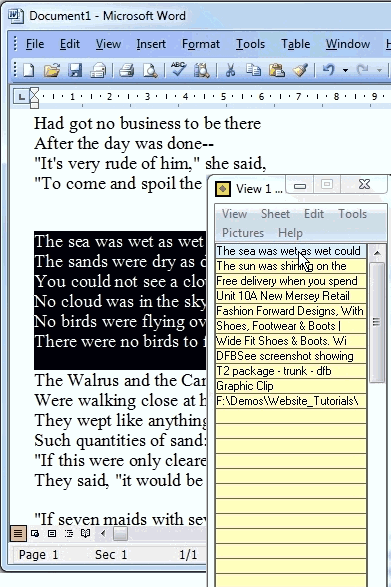
User comments